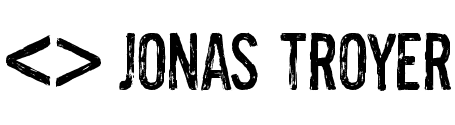If you are anything like me, you have some emails end up in the wrong folders. Important ones going into the "Promotions" folder for example.
Well did you know you can actually control that yourself? Yep!
In this video I show you how to eliminate the 'Promotions' folder altogether (if you want to), create new folders, and use a filter to "tell" Gmail where you want which emails.
Take Complete Control
If you want to make sure you never miss any of my emails, make sure you create a filter that catches "*@retirewithjonas.com". Make sure you use the * to catch them all.
You can use filters to do all kinds of things. Feel free to play around with it and let me know how you are using them in the comments below.
Thanks for sharing!