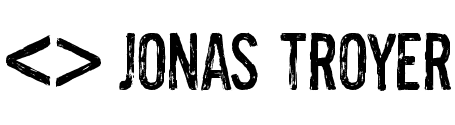Got an event coming up? It can be a challenge to put it onto your website without the right tools. That's why I recorded this video to show you how easy it is to do it if you use the right tools.
Install the Right Plugin
Go thru the settings as seen in the videos. Make sure you add your Google Maps API key if you want the map to display on the event page. Otherwise you can just show the Maps links and when someone clicks on it, it'll open in Google Maps.
Adding an Event
Almost like adding a new blog post. Within the dashboard look for the new Tab called 'Events' and click on 'Add New'. Give it a title and just fill out every section as you go down the page.
Don't forget the Featured image and the category on the right hand column before you actually publish it!
Once you're done, hit "Publish" and you're off to the races!!
Thanks for reading, leave a comment below and share with your friends!