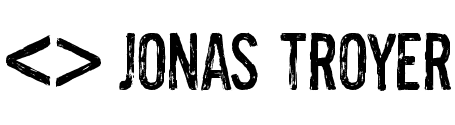If you are serious about your marketing you probably know how important it is to do A/B testing of your capture pages/sales pages...etc..
But up to this point it wasn't easy to do without using some kind of special software or some extreme linking with Google Analytics.
But GOOD NEWS!! Thrive Themes comes to the rescue again. They are releasing their new plugin add-on called Thrive Optimize. (currently only available to members I believe)
Now it's only a matter of clicking a few buttons to create an A/B test of any set of capture page or sales page. Or any kind of page you want really.
Watch the video as I create my very first A/B test using Thrive Optimize.
Data Collection is Key
If you want to do proper A/B testing of your pages Data is key to know which pages are doing the best. Thrive Optimize makes it very easy to see all your data right in your WordPress dashboard.
You can also create more than 2 pages to test against each other. And if you want to do a more intensive test with even more data collection... you can! Just set your numbers higher and it'll test longer before determining the winner.
To grab the Blog Post Cheatsheet I mentioned in the video and see which version of the page Thrive Optimize will show you... go to https://troyerwebsites.com/cheatsheet
To get your website/blog all ready to Rock-n-Roll complete with all the awesome Thrive Themes products.... go to Troyer Websites. These is by far my favorite Plugins and Themes to use to build pretty much any kind of website.
What project will you use Thrive Optimize for on your website? Let me know by leaving a comment below.